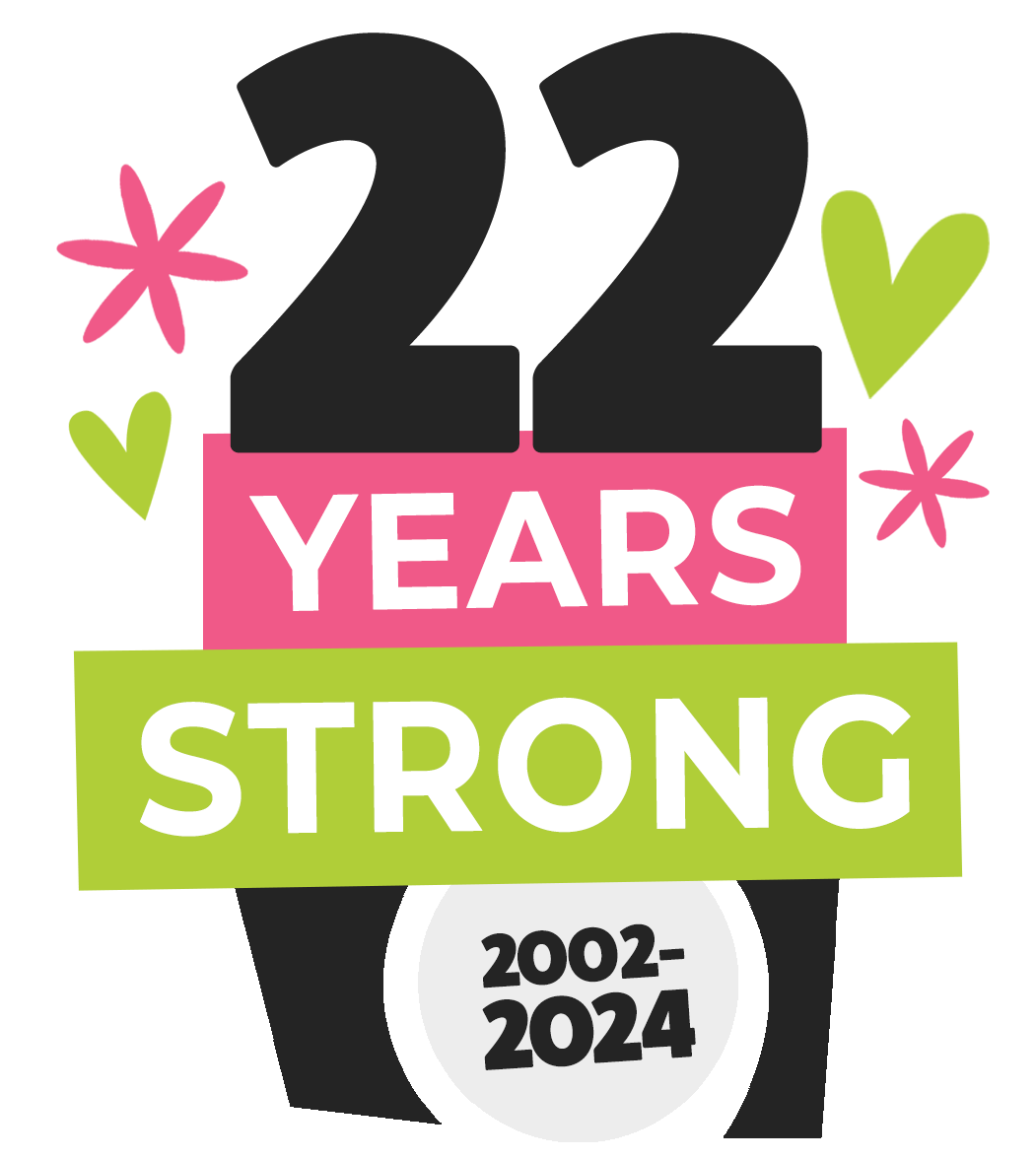Windows PC Outlook (IMAP Server)
The Outlook Setup Assistant can update your settings.
Download the Outlook Setup Assistant to install and run the program.
Click HERE to download Outlook Setup Assistant
Be sure to have your email address and password handy.
Note:
- Only Outlook 2016 or later are supported. Check your version of Outlook.
- After updating to Exchange settings, you’ll need to re-add any other email accounts you had in Outlook.
You've downloaded the Outlook Setup Assistant.
Open the file to install it on your computer. Then follow the prompts in the assistant.
When you're done, come back here and continue to the next step.
Nice work! You've updated your email to Exchange settings on this device.
If you check email in other places, update all your devices to Exchange.
Note:
If you had multiple email accounts in Outlook, you'll need to add them again.
Select
File >
Add Account and follow the on-screen instructions.
If you need additional assistance please email design@kreativedezign.com and we will get back to you as soon as possible.